/////////////// Solution
It's due to the application render under the "Integrated Mode" witch is directly related to the IIS service.
Solution-
Step 1. Right Click on the Solution Explorer of the application
Step 2. Go to Properties of F4
Step 3. Change the PIPELINE setting "Integrated to Classic Mode"
Solution>> Right Click>> Property (F4) >> Managed Pipeline Mode >> Classic
It's due to the application render under the "Integrated Mode" witch is directly related to the IIS service.
Solution-
Step 1. Right Click on the Solution Explorer of the application
Step 2. Go to Properties of F4
Step 3. Change the PIPELINE setting "Integrated to Classic Mode"
Solution>> Right Click>> Property (F4) >> Managed Pipeline Mode >> Classic

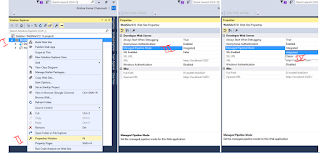


No comments:
Post a Comment