////////////////
Step 1.
Goto >> Control Panel >> Programs and Features >> Visual Studio --Version >> Change >> Select- Data Storage and Processing >> Sql Server Data Tools

////////////////
Step 2.
Goto Visual Studio >> Tools or Manage Extension >> Update Extension >> Select online >> Search RDLC Report >> Install (Microsoft reporting services project)
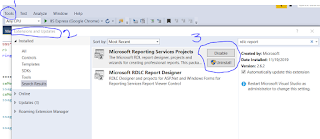
////////////////
Step 3. Goto project >> Project directory >> Add >> Add New Item >> Search REPORT
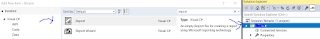
Step 1.
Goto >> Control Panel >> Programs and Features >> Visual Studio --Version >> Change >> Select- Data Storage and Processing >> Sql Server Data Tools

////////////////
Step 2.
Goto Visual Studio >> Tools or Manage Extension >> Update Extension >> Select online >> Search RDLC Report >> Install (Microsoft reporting services project)
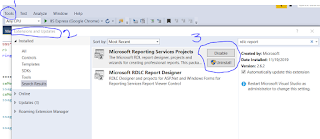
////////////////
Step 3. Goto project >> Project directory >> Add >> Add New Item >> Search REPORT


No comments:
Post a Comment