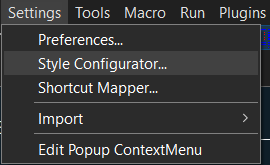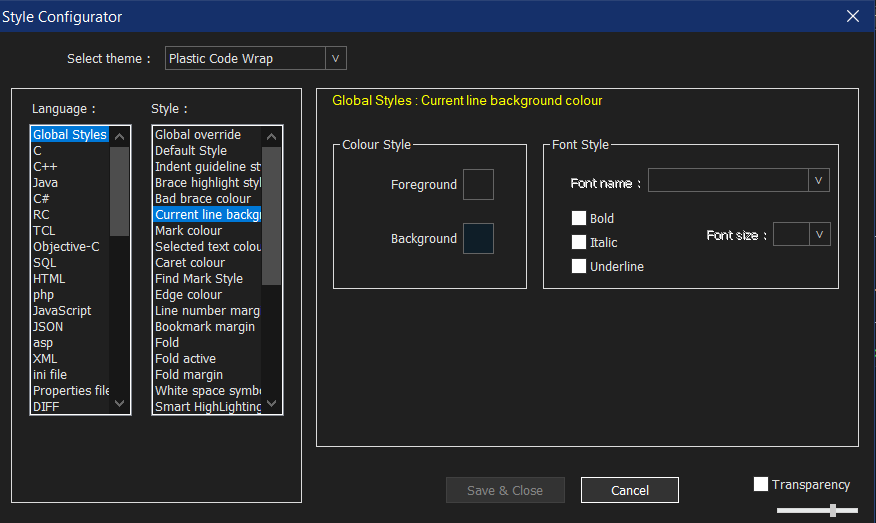–> To highlight a block of code in Notepad++, please do the following steps
step-1 :- Select the required text.
step-2 :- Right click to display the context menu
step-3 :- Choose Style token and select any of the five choices available
( Styles from Using 1st style to using 5th style ). Each is different colors. if you want yellow color choose using 3rd style.
–> If you want to create your own style you can use style configurator under Setting menu