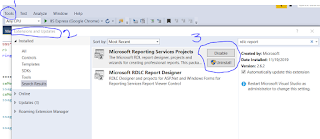////////////////// HTML
/////////////////////////// JS
<form id="formIDs">
<input type="text" name="name" id="inputids">
<br>
<button type="button" onclick="SubmitRemarks()">Validate!</button>
</form>
/////////////////////////// JS
<script type="text/javascript">
function CalFrmSubmit() {
if ($("#inputids").val() == "") {
$("#formIDs").valid();
Alert("Please select fill input");
return false;
}
else {
$("#formIDs").submit();
}
}
</script>