Step 1- Create a fileupload dialogue to set path of the file
Step 2- Write code on print button Click event
private void
button1_Click(object sender, EventArgs e)
{
StringBuilder
strBuilder = new StringBuilder();
strBuilder.Append("<h1 title='Header' align='Center'>Writing To
Word File using windows form in c#</h1> ".ToString());
strBuilder.Append("<br>".ToString());
strBuilder.Append("<table border='1' align='Center'>".ToString());
strBuilder.Append("<tr>".ToString());
strBuilder.Append("<td
style='width:100px;color:green'><b>amiT</b></td>".ToString());
strBuilder.Append("<td
style='width:100px;color:red'>India</td>".ToString());
strBuilder.Append("</tr>".ToString());
strBuilder.Append("</table>".ToString());
string
strPath =textBox1.Text+"Test"+DateTime.Now.ToString("hhmmss")+".doc";
FileStream
fStream = File.Create(strPath);
fStream.Close();
StreamWriter
sWriter = new StreamWriter(strPath);
sWriter.Write(strBuilder);
sWriter.Close();
}
//Result
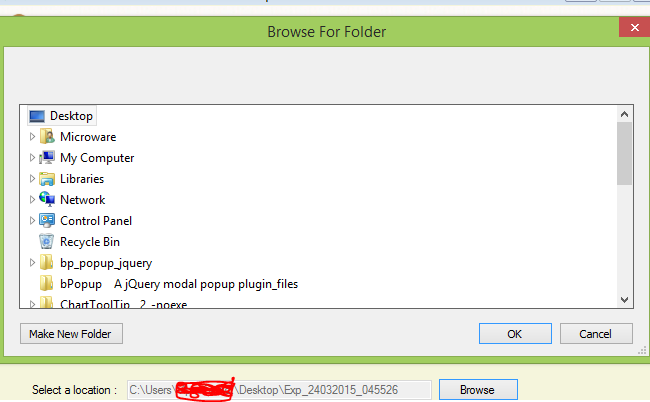



No comments:
Post a Comment