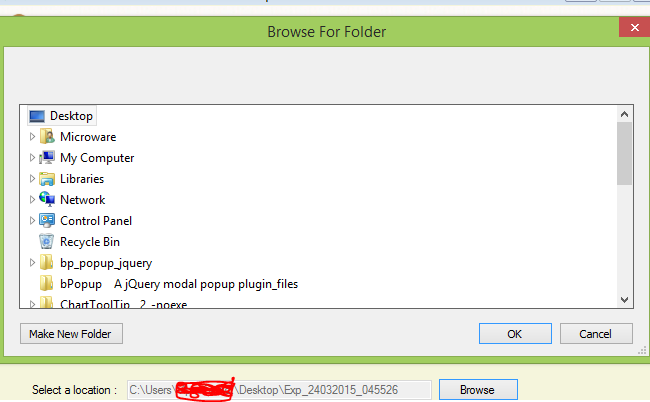There are following types of formates below-
DateTime dt = new
DateTime(2015, 3, 9, 16, 5, 7, 123);
String.Format("{0:y yy
yyy yyyy}", dt); // "8 15 015 2015" year
String.Format("{0:M MM
MMM MMMM}", dt); // "3 03 Mar March" month
String.Format("{0:d dd
ddd dddd}", dt); // "9 09 Sun Sunday" day
String.Format("{0:h hh H
HH}", dt); // "4 04 16
16" hour 12/24
String.Format("{0:m
mm}", dt); // "5
05" minute
String.Format("{0:s
ss}", dt); // "7
07" second
String.Format("{0:f ff
fff ffff}", dt); // "1 12 123 1230" sec.fraction
String.Format("{0:F FF
FFF FFFF}", dt); // "1 12 123 123" without zeroes
String.Format("{0:t
tt}", dt); // "P
PM" A.M. or P.M.
String.Format("{0:z zz
zzz}", dt); // "-6 -06
-06:00" time zone
// date separator in german culture is
"." (so "/" changes to ".")
String.Format("{0:d/M/yyyy
HH:mm:ss}", dt); // "9/3/2015
16:05:07" - english (en-US)
String.Format("{0:d/M/yyyy
HH:mm:ss}", dt); // "9.3.2015
16:05:07" - german (de-DE)
// month/day numbers without/with
leading zeroes
String.Format("{0:M/d/yyyy}",
dt); //
"3/9/2015"
String.Format("{0:MM/dd/yyyy}",
dt); //
"03/09/2015"
// day/month names
String.Format("{0:ddd,
MMM d, yyyy}", dt); // "Sun, Mar 9, 2015"
String.Format("{0:dddd,
MMMM d, yyyy}", dt); // "Sunday, March 9, 2015"
// two/four digit year
String.Format("{0:MM/dd/yy}",
dt); //
"03/09/15"
String.Format("{0:MM/dd/yyyy}",
dt); //
"03/09/2015"
// Time Formate
String.Format("{0:t}",
dt); //
"4:05 PM"
ShortTime
String.Format("{0:d}",
dt); //
"3/9/2015"
ShortDate
String.Format("{0:T}",
dt); //
"4:05:07 PM"
LongTime
String.Format("{0:D}",
dt); //
"Sunday, March 09, 2015"
LongDate
String.Format("{0:f}",
dt); //
"Sunday, March 09, 2015 4:05 PM"
LongDate+ShortTime
String.Format("{0:F}",
dt); //
"Sunday, March 09, 2015 4:05:07 PM" FullDateTime
String.Format("{0:g}",
dt); //
"3/9/2015 4:05 PM"
ShortDate+ShortTime
String.Format("{0:G}",
dt); // "3/9/2015
4:05:07 PM"
ShortDate+LongTime
String.Format("{0:m}",
dt); //
"March 09"
MonthDay
String.Format("{0:y}",
dt); //
"March, 2015"
YearMonth
String.Format("{0:r}",
dt); //
"Sun, 09 Mar 2015 16:05:07 GMT"
RFC1123
String.Format("{0:s}",
dt); //
"2015-03-09T16:05:07"
SortableDateTime
String.Format("{0:u}",
dt); //
"2015-03-09 16:05:07Z"
UniversalSortableDateTime